Uh oh! It looks like you have a duplicate user in your HRIS!
What you need to do here is check which accounts have duplicate emails and the message on the integrations page will specify which users they are. A typical view would look something like this. The external ID is in reference to what your HRIS logs that individual as.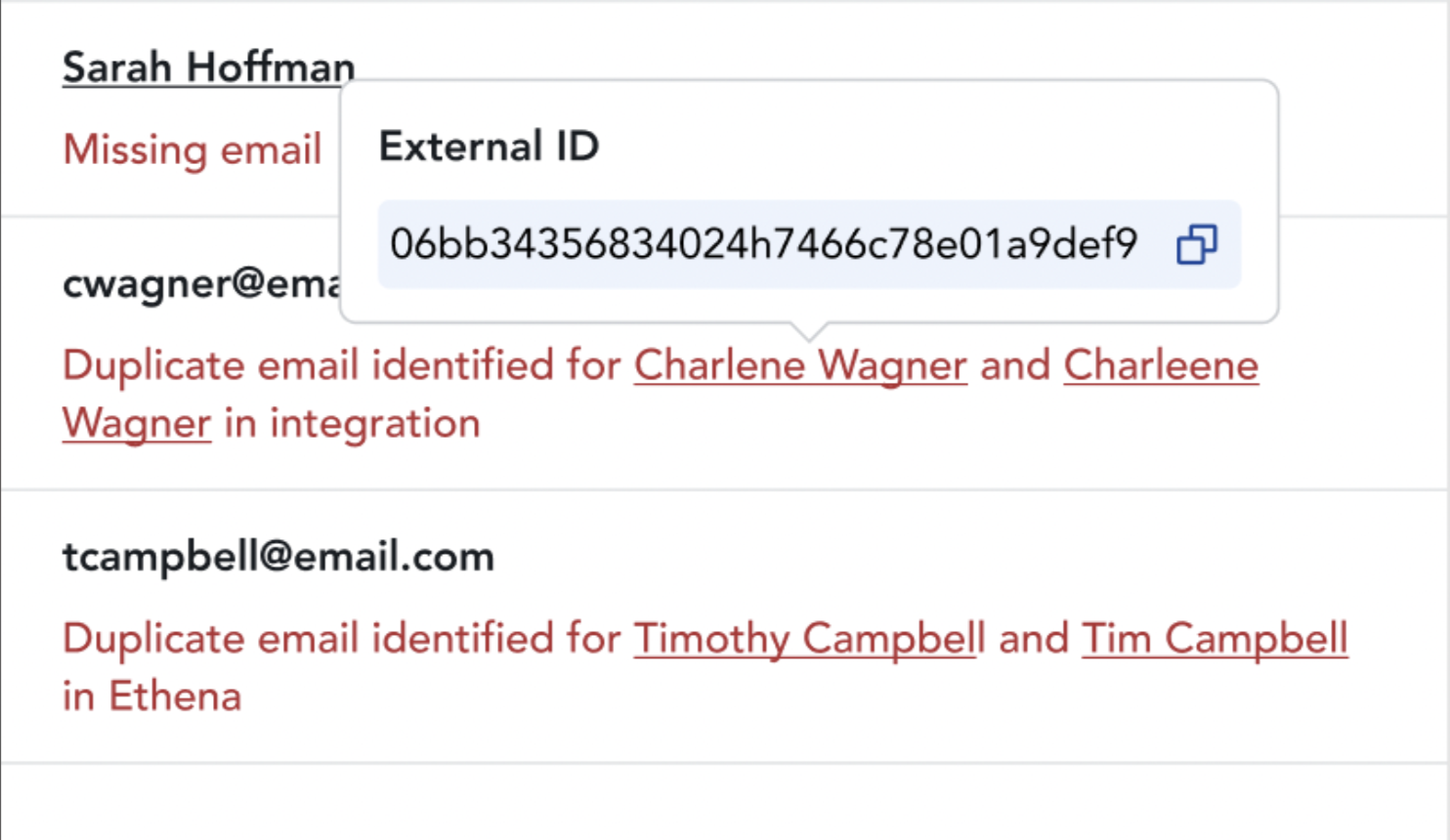
It could also be that there are 2 or more users in Ethena who match the same user in the HRIS. For example
John Doe was added with accounts@company.com and this was then updated to JohnD@company.com.
A new user Jane Doe is added into your HRIS as accounts@company.com before John Doe's email has synced since the change and now Ethena is not sure which user should be attached to this email address.
The two things you can do are:
1. Remove the duplicate user in your HRIS.
2. Change the email address for the user/s if they need two records.
Once this is done, the next sync will go through correctly and all remaining learners will then be passed over to Ethena!
Comments
0 comments
Please sign in to leave a comment.