Please note this is only available to Premium customers. Please reach out to your Customer Success Manager for help getting this enabled to then set up.
Instructions:
As an Ethena company admin, navigate to the admin center.
To integrate Ethena and Zoom Chat:
- Navigate to the Account page of your Ethena Admin Hub
- Click on the Integrations tab
- Find the Zoom tile and click "Connect Zoom"
- You will be redirected to Zoom's website. Follow the appropriate setup steps to complete the integration. Once the integration is successful, you will see a "Remove Zoom" button on the Zoom Chat integration tile.
- To check which team members have synced via the Zoom Chat - Ethena integration, head to the Team Members page. Team members showing a small Zoom icon next to their name will receive notifications via Zoom Chat. Those without the icon will receive email notifications. **Note that the sync may take a few minutes to complete after you integrate Ethena and Zoom Chat.
Zoom Chat will alert members about new training directly within Zoom Chat, rather than via email. This is helpful for companies that primarily use Zoom to communicate because it makes training simple and easy to access within the chat.
Usage
View the team members that are receiving their training notifications via Zoom on the Team Members page.
-
Team members in Ethena who have matching email addresses with Zoom team members will receive their notifications via Zoom. These members will have the Zoom logo on the team member list.
-
If an email doesn’t match, simply update the email in Zoom or Ethena and Ethena will resync the user within an hour.
-
Team members without a Zoom logo on the team member list will receive their training notifications via email.
Receive notification via Zoom Chat when new training is assigned

Receive reminder notifications via Zoom Chat on your company’s reminder cadence

Get links to your learning center or your company’s policy via slash commands


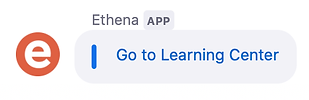
Uninstallation
1. Login to your Zoom account and navigate to your installed app page.
2. Find Ethena’s app and click Uninstall.

Comments
0 comments
Please sign in to leave a comment.